Search found 3 matches
- Tue 22 Feb 2022 15:23
- Forum: dbForge for PostgreSQL
- Topic: New user questions
- Replies: 5
- Views: 9776
Re: New user questions
Okay, thank you.
- Mon 21 Feb 2022 18:26
- Forum: dbForge for PostgreSQL
- Topic: New user questions
- Replies: 5
- Views: 9776
Re: New user questions
It looks like that will only restore specific file types? What I'm looking for is an option that will restore everything (connections, any tabs, etc.) so that I can start up my machine (after rebooting, or the next day, or whatever) and pick up exactly where left off when I shut down.alexa wrote: ↑Mon 21 Feb 2022 09:00This can be setup in the 'Options' window (select 'Tools -> Options' from the main menu)1) Does dbForge have an option to restore sessions so that we can pick up where we left off when we close the app? I'd expect to find that in the start up options but there isn't a "restore" option.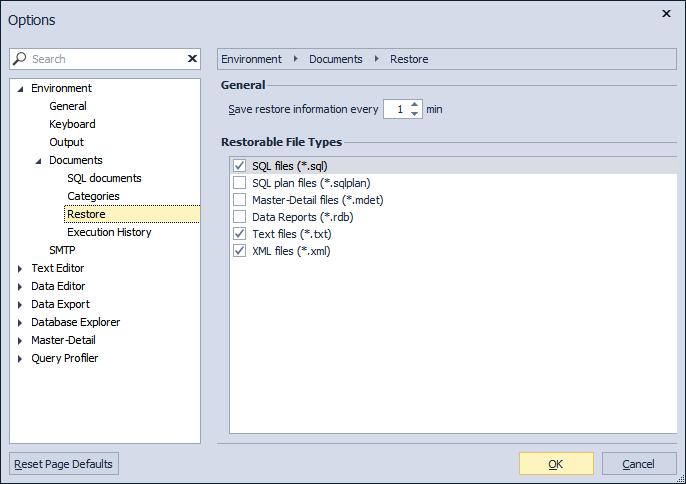
Does dbForge do that?
- Mon 21 Feb 2022 02:09
- Forum: dbForge for PostgreSQL
- Topic: New user questions
- Replies: 5
- Views: 9776
New user questions
Hi there,
I'm new to PostgreSQL and trying out a trial of dbForge for PostgreSQL.
I have two questions:
1) Does dbForge have an option to restore sessions so that we can pick up where we left off when we close the app? I'd expect to find that in the start up options but there isn't a "restore" option.
2) How do you delete a table in dbForge? In other SQL tools there's the option to right-click > delete. With dbForge is the only option to write a script?
Thanks.
I'm new to PostgreSQL and trying out a trial of dbForge for PostgreSQL.
I have two questions:
1) Does dbForge have an option to restore sessions so that we can pick up where we left off when we close the app? I'd expect to find that in the start up options but there isn't a "restore" option.
2) How do you delete a table in dbForge? In other SQL tools there's the option to right-click > delete. With dbForge is the only option to write a script?
Thanks.